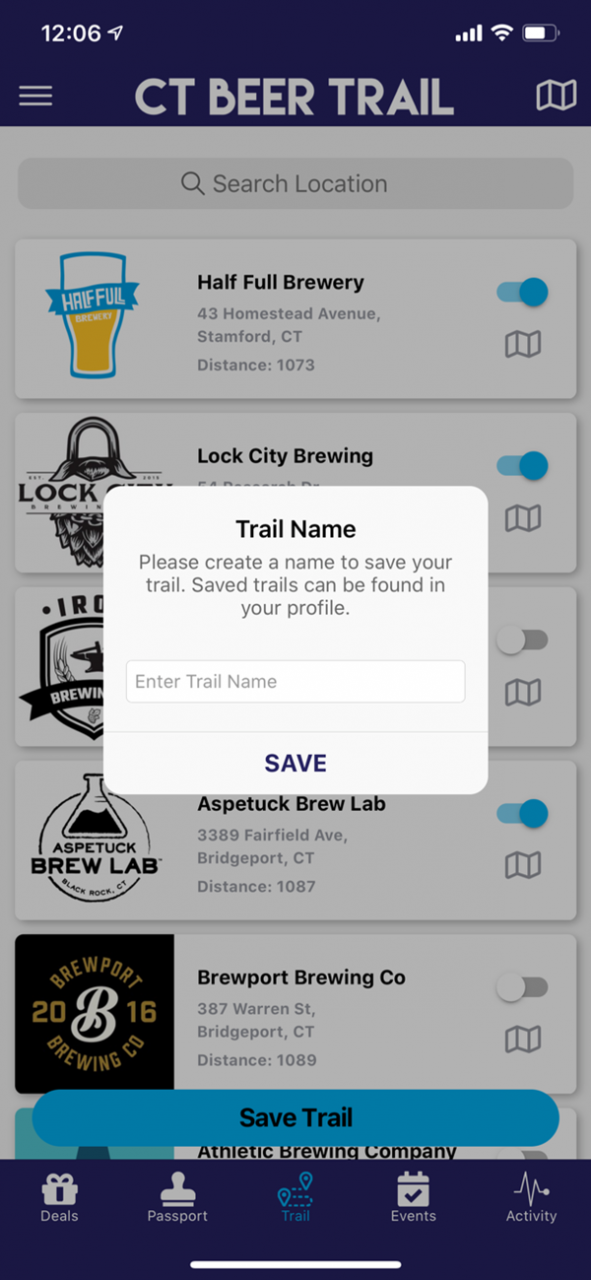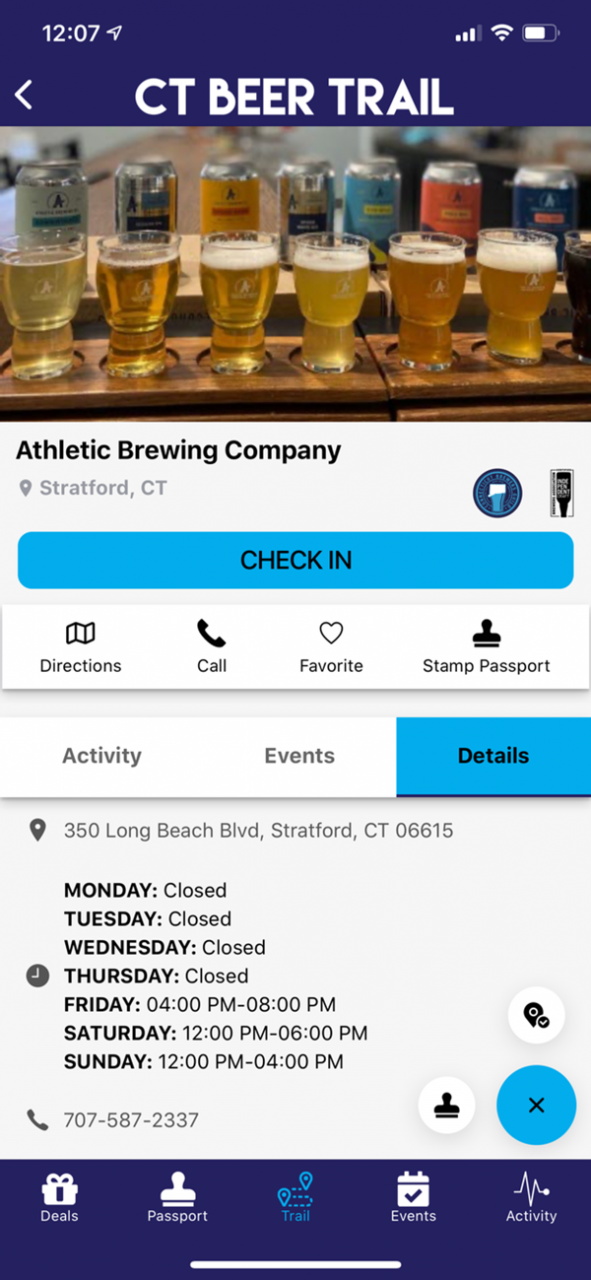CT Beer Trail 1.1.0
Continue to app
Free Version
Publisher Description
Jump on the CT Beer Trail, collect stamps at your favorite breweries, and earn amazing prizes along the way!
This app is made by craft beer enthusiasts, for craft beer enthusiasts and includes these features:
- Integrated passport program that allows you to check-in, collect stamps, and earn cool rewards and swag
- Enhanced brewery info that provides everything you need to know about every CT brewery including their description, hours of operation, location, and social media feeds.
- Interactive trail map with brewery location in a map or list view for you to select and save your curated beer trail for your next adventure
- Live leaderboard so you can check out the competition and secure your spot at the top of the charts for bragging rights!
- Track your progress so you can see how many places you have visited, how many more you have left to go, and how close you are to reaching your next reward
- Share on social media and let your friends know how your experience is on the CT Beer Trail
Using the CT Beer Trail is one of the best ways to support the industry and show your love for CT craft beer!
#ctbeertrail #ctbrewersguild
Prizes are continuously evolving and will be updated based on availability and trends!
Nov 18, 2020 Version 1.1.0
Lots of improvements and enhancements for our CT Beer Lovers! This update includes:
-Fix for the dual location issues
-Manual Stamp Enhancements
-Profile improvements
-Enhancements on list organization
-Various minor bug fixes
About CT Beer Trail
CT Beer Trail is a free app for iOS published in the Health & Nutrition list of apps, part of Home & Hobby.
The company that develops CT Beer Trail is Brewers Marketing, LLC. The latest version released by its developer is 1.1.0.
To install CT Beer Trail on your iOS device, just click the green Continue To App button above to start the installation process. The app is listed on our website since 2020-11-18 and was downloaded 1 times. We have already checked if the download link is safe, however for your own protection we recommend that you scan the downloaded app with your antivirus. Your antivirus may detect the CT Beer Trail as malware if the download link is broken.
How to install CT Beer Trail on your iOS device:
- Click on the Continue To App button on our website. This will redirect you to the App Store.
- Once the CT Beer Trail is shown in the iTunes listing of your iOS device, you can start its download and installation. Tap on the GET button to the right of the app to start downloading it.
- If you are not logged-in the iOS appstore app, you'll be prompted for your your Apple ID and/or password.
- After CT Beer Trail is downloaded, you'll see an INSTALL button to the right. Tap on it to start the actual installation of the iOS app.
- Once installation is finished you can tap on the OPEN button to start it. Its icon will also be added to your device home screen.